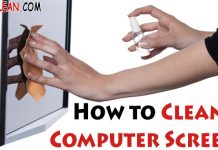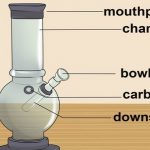In this article, we will discuss how to clean laptop screen at home? It is very common to get dust, dirt, stains and marks on your laptop screen with regular use. But, if not cleaned timely or properly, your laptop screen may start seeming blurred and less visible. Therefore it is necessary to clean laptop screen on regular basis. However, this does not mean that you clean it using anything like a nearby cloth, paper etc. This is because such cleaner can scratch the delicate screen of your laptop which will ruin the situation more. Below we have listed some steps to clean laptop screen easily and safely. Follow the instruction accordingly to get best result.
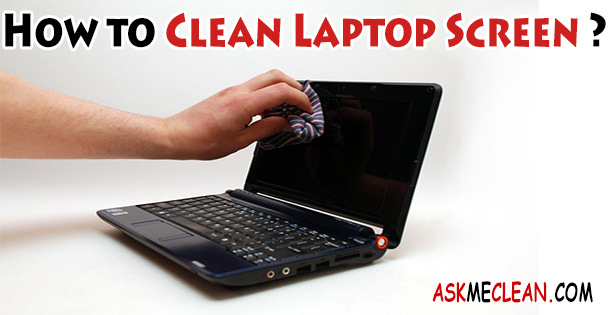
Steps to Clean Laptop Screen
1.) Before you start cleaning you laptop screen, always switch off and unplug the power adapter and battery as well. Cleaning a screen which is in use can damage the scree and may even give a shock (when cleaning with a moist cloth). So it’s better that you turn it off completely. Do not just put it to sleep mode.
2.) Now using a microfiber cloth, wipe the screen of your laptop gently. Just one sweep of the microfiber cloth should help get rid of any dust, dirt and loose particles on the screen of your laptop. When wiping, try not to exert much pressure, since it can damage the screen.
NOTE: Never use a washcloth, an old t-shirt or another type of cloth, as it can leave extra dirt on your skin or can even scratch it. Also, don’t use paper products such as paper towel, napkin, toilet paper, newspaper or any another paper product, as they can also scratch the delicate screen.
Turn the computer off and unplug the power adapter and battery. Since you’re using a liquid to clean the screen in this method, it’s important to turn off the computer and unplug it from the outlet.
3.) After cleaning with microfiber cloth, if you still find some stains and marks remaining, you can get rid of them using a gentle cleaning solution. For this, you can either use just plain water or you can go for a solution made up by mixing an equal amount of white vinegar and distilled water (in case of heavier cleaning).
Directions:
- Now for this part, after preparing the solution, pour it in a small spray bottle.
- Remember! Never use the solution to spray directly on the screen.
- You just need to spray a small amount of the solution on a microfiber cloth.
- Do not saturate it too much as it can drip or run around the keyboards and other delicate parts which can permanently damage your screen.
- You can apply the solution to just one corner of the microfiber cloth at a time. This will make sure that you don’t make it too wet.
- Now, wipe this damp cloth against the screen and movie it in a circular motion. Fast circular movements usually remove streaks. Apply an even and gently pressure to the cloth. Remember not to press to too hard. Change the side of the cloth every time you clean a new area of your laptop screen.
- You may need to clean it a lot of time before all the smudges get removed.
- It is better to keep a plastic sheet on the keyboard panel to prevent any dripping or dirt from entering the keys or the ports of your laptop.
- Finally after cleaning screen, also wipe the rest of the surface of your laptop.
- Make it a habit of cleaning your laptop on regular basis.
NOTE: Always use plain white vinegar and not apple cider vinegar or any other type. Also, use distilled water as the tap water can have some chemical in it.